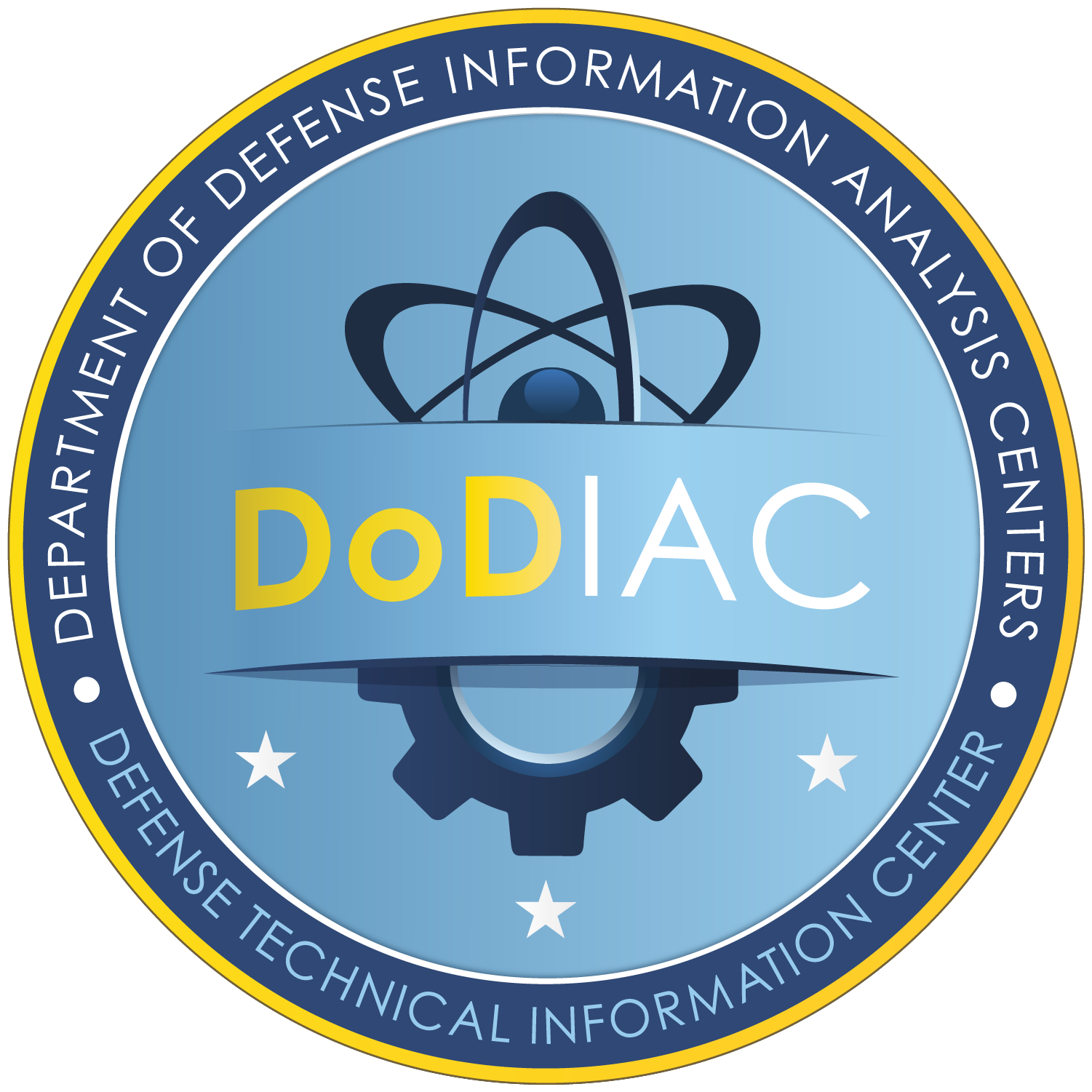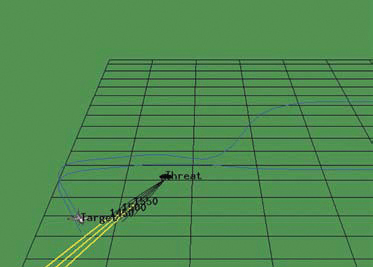
IVIEW 2000 is a post-processing graphical presentation package for various computer simulations modeling multiple object engagements and is used to view player activity in a real-time movie-like 3-D display. It is a powerful and dynamic modular software package developed as an engagement reconstruction tool to meet the needs of the modeling, simulation, and analysis communities. Research applications include supporting analysis of aerodynamic system engagements, supporting dynamic weapon platform analysis models, and visualizing models for ballistic missiles and space systems. IVIEW 2000 processes a scenario file, which describes an engagement, and displays time-based history files of missile and aircraft trajectories over flat or spherical Earth for viewing on the computer screen. Using 3-D representations of each of the objects and animation characteristics from the scenario data, the objects appear to fly across the screen. A set of controls allows the simulation to be played and replayed in both forward and reverse directions as well as being able to stop, pause, or advance the display frame by frame to provide greater flexibility in control of the scenario. Additionally, a record feature provides the capability to store live data to an Aircraft Flight Data Record (AFDR) file for subsequent replay.
IVIEW 2000’s primary display mechanism is the Viewing Window, which gives the graphical presentation of multiple engagements for a video-type replay. The scenario file does not include an actual video view of the engagement but instead gives step-by-step information of the position of every object and what each is doing at any time. The user determines the point-of-view of the information presented in the Viewing Window. By adjusting parameters for the scene, an analyst can view the engagement reconstruction from above for a God’s-eye view, from the cockpit for a pilot’s view, from behind for a wingman’s or a trail-behind view, or from any point in 3-D space for an observer view (the viewing perspective is detached from the player’s roll, pitch, and yaw values to allow the model user to see the relative movement of the current player). Additional display mechanisms can present information about the displayed file in various ways as the playback continues. The Data Window instantaneously prints out numeric values of the scenario information presented in the Viewing Window. The Graphics Window graphically plots information from the Data Window, giving the current value and values out some time in the past. The Message Window displays messages between objects from the scenario as the reconstruction replay is occurring. Several other window options can display messages between objects or show sensors (such as radar or IRS’s [Infrared Sensors]).