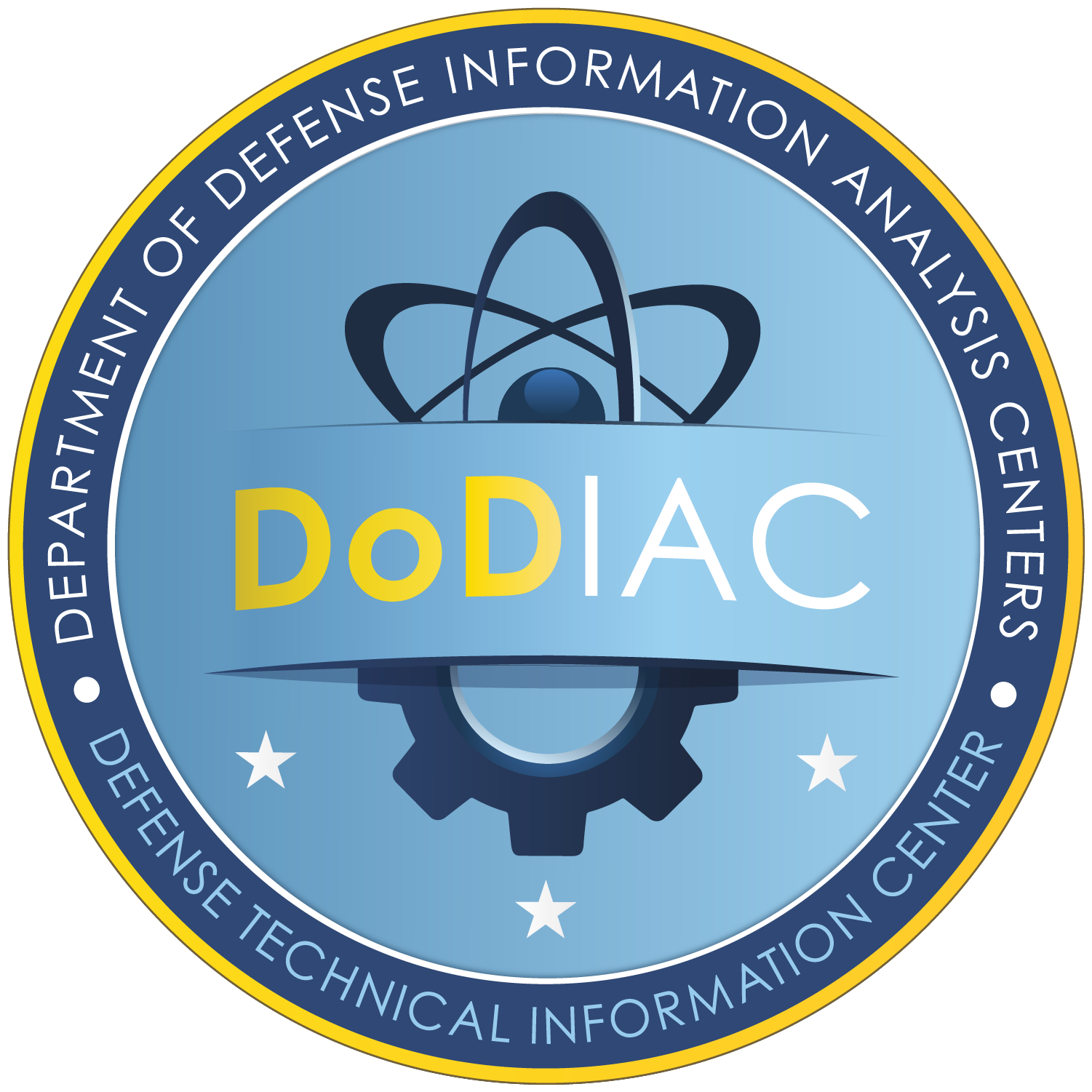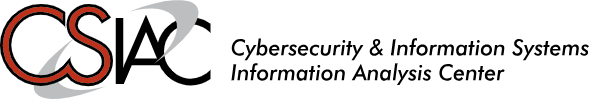With the transition to our new member portal, access to this feature now requires all users to login or register with a CAC (Common Access Card). Please reference the steps below:
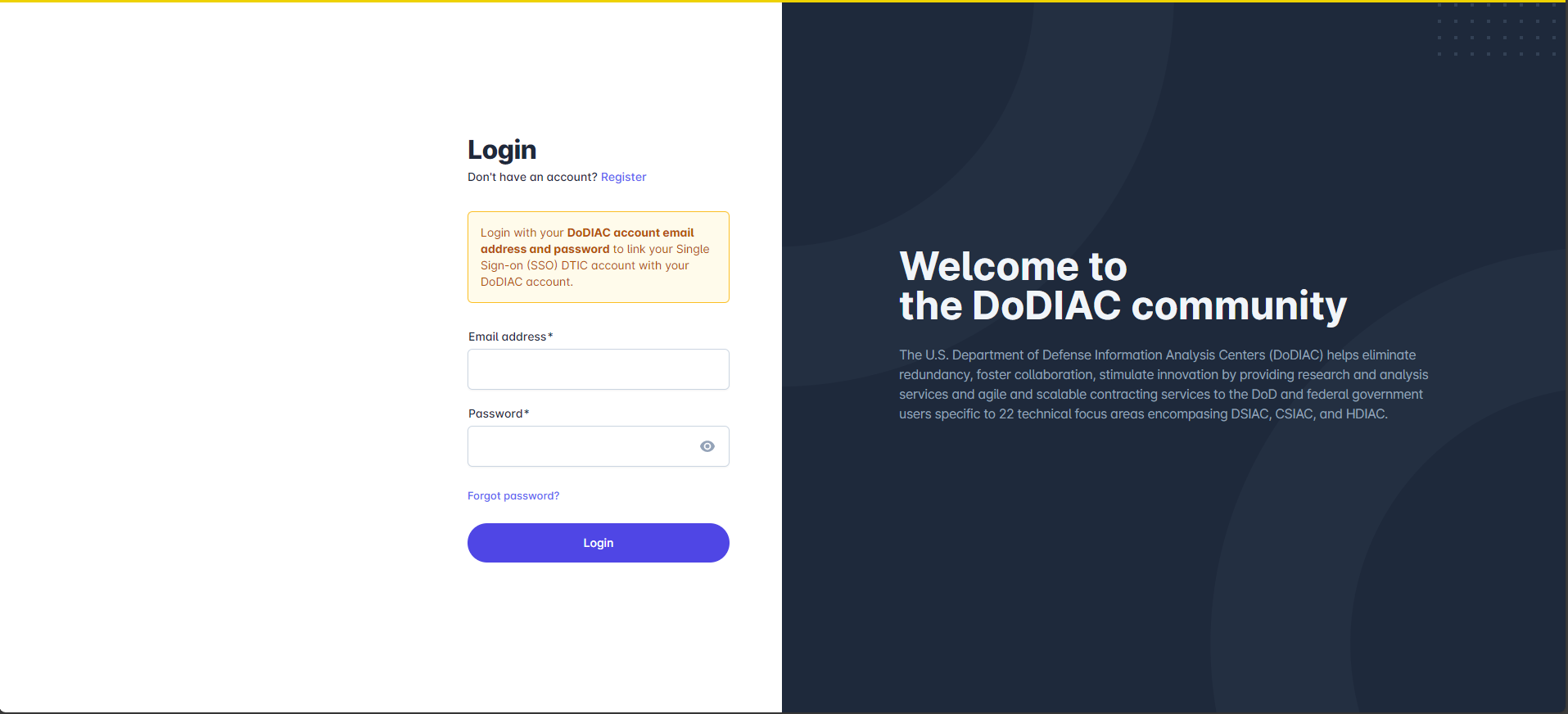
- To Manage your subscriptions, click the button below and you will be redirected to our secure member portal.
Once at the Member Portal, create an account clicking 'register' or login if you already have an account.
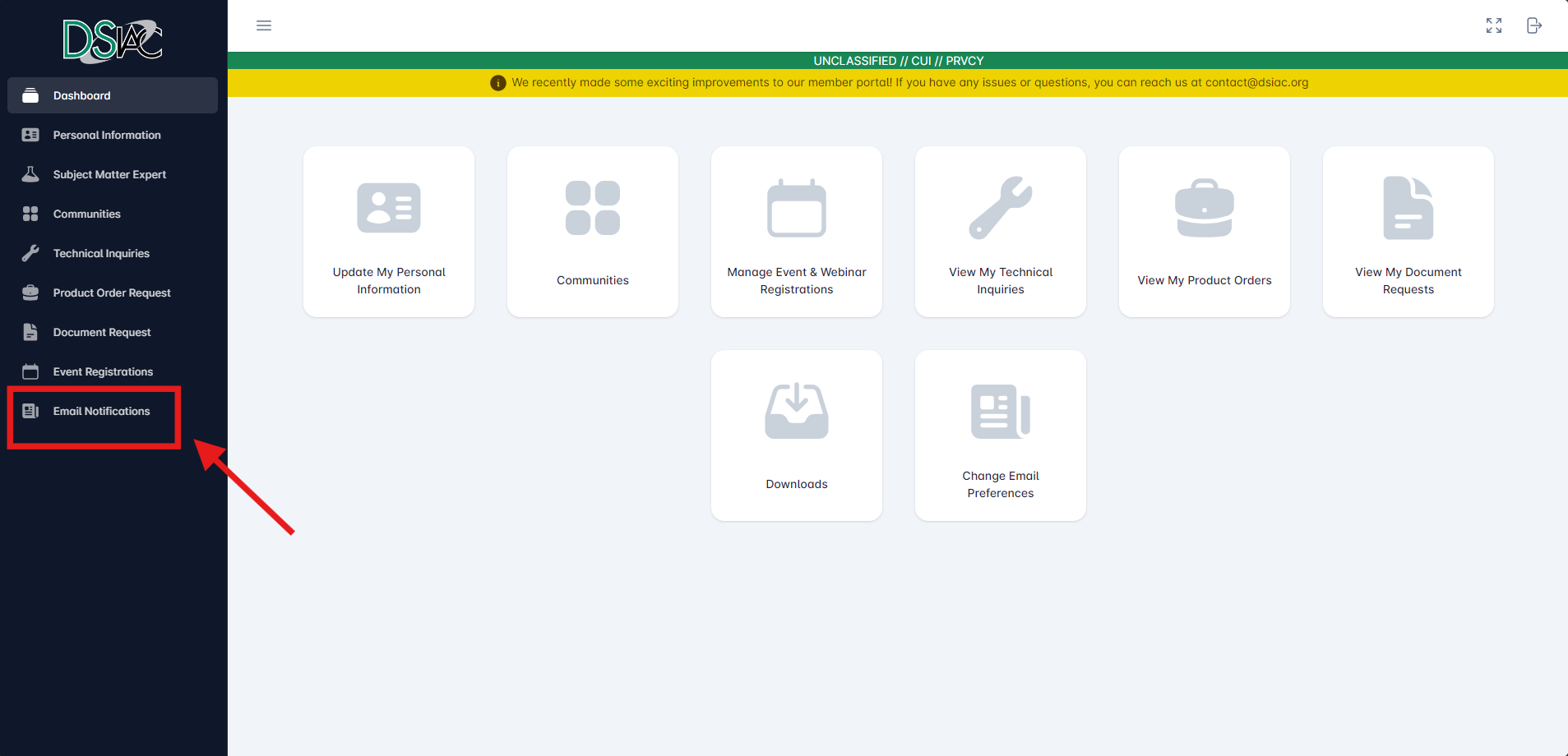
2. Click 'Email Notifications' located on the left menu bar.
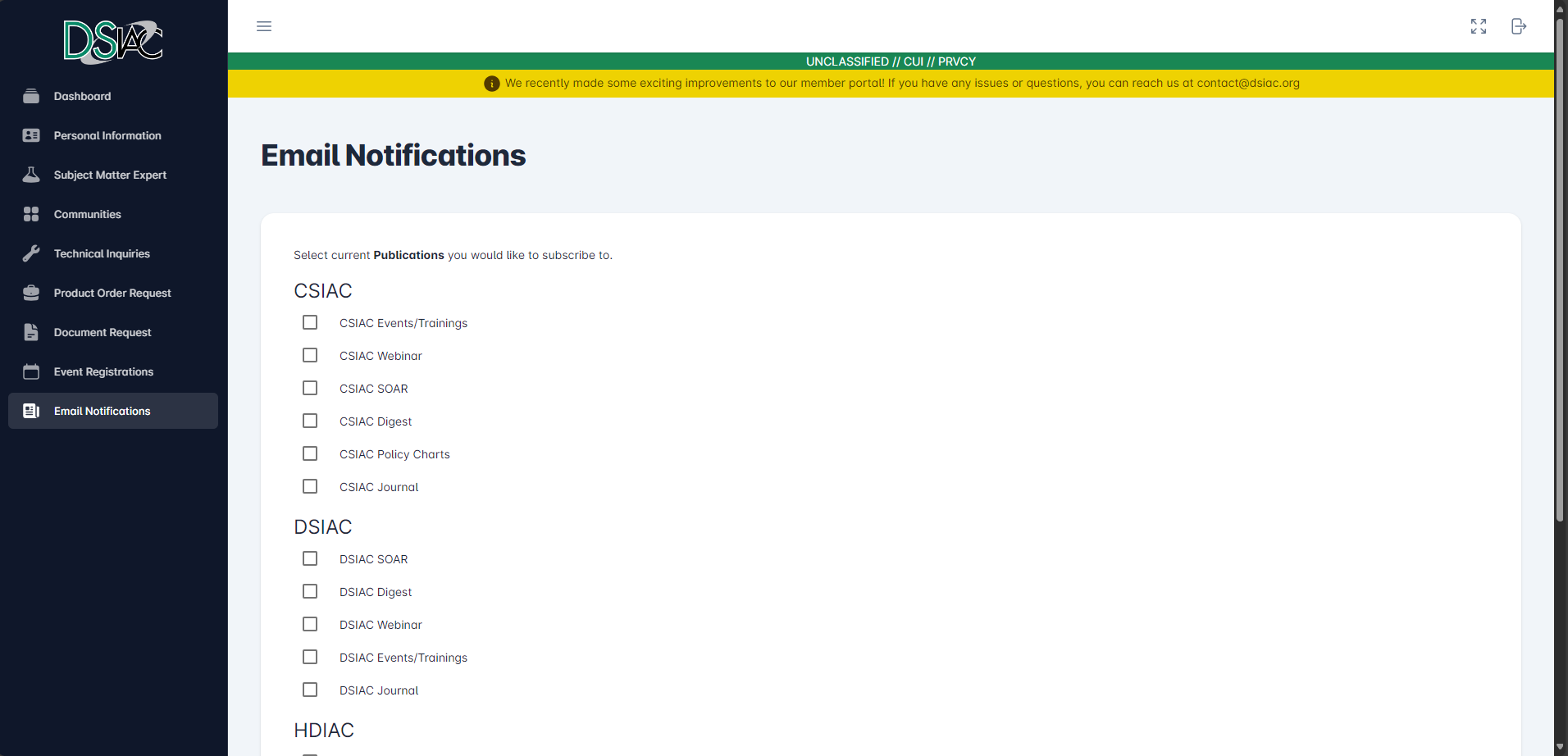
3. Select the items you would like to subscribe to and then click submit to receive email notifications.
*** If you do not have a CAC, you can still be added to our email subscription lists by clicking here.***